How to Apply Aadhaar Update Center : Open Aadhaar Update Center and Earn Money The Aadhaar card is one of the most important identification documents in India. It has become an essential requirement for various aspects of every citizen’s life. Aadhaar is mandatory for availing of welfare schemes provided by the central and state governments, opening bank accounts, renewing passports, filing tax documents, and accessing other government and private services.
Even minor errors in the Aadhaar card require visiting an Aadhaar service center for corrections or updates. As a result, there is a significant demand for Aadhaar service centers.
If you are interested in opening an Aadhaar service center, consider the following details:
- UIDAI Examination Certification: First, successfully pass the examination conducted by UIDAI to obtain a certification.
- Official License: After passing the examination, secure an official license from the government to establish the Aadhaar service center.
- Modern Facilities: Biometric devices and other technical equipment are necessary to handle Aadhaar enrollment and update processes efficiently.
- Common Service Center (CSC) Registration: To operate the Aadhaar service center, it is essential to register with the Common Service Center (CSC).
An Aadhaar service center is not only beneficial for your business but also plays a vital role in serving the community. Focus on providing simple, efficient, and fast services to the public.
Step 1: Visit the NSEIT Certification Portal:
- Navigate to the official NSEIT certification portal at https://uidai.nseitexams.com/UIDAI/CandidateAction_home.action.
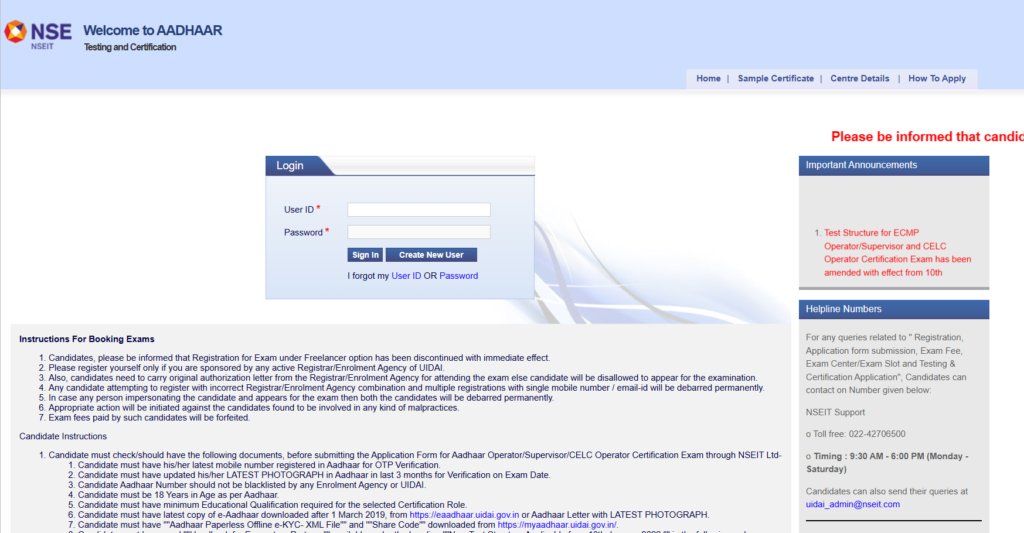
Step 2: Create a New User Account:
- On the homepage, locate and click the ‘Create New User‘ option.
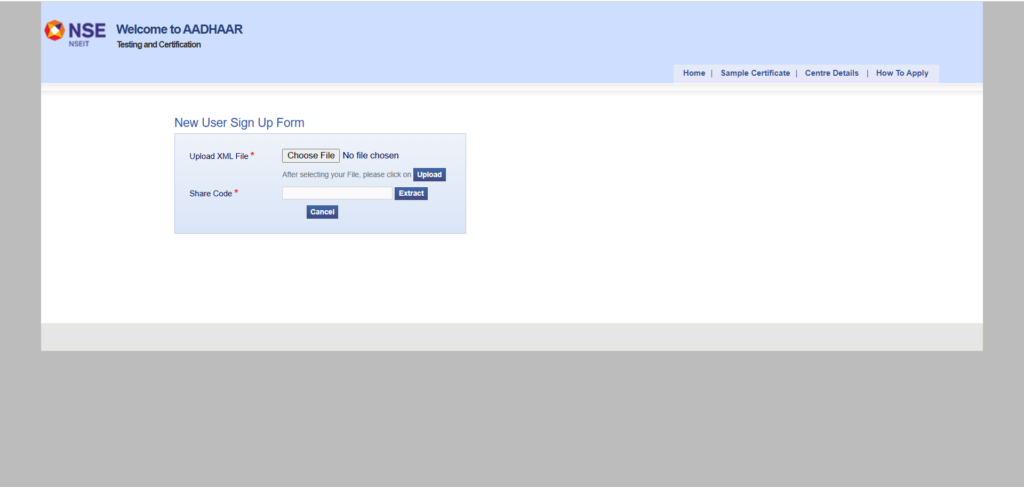
Step3: A registration form will appear, prompting you to enter the required details Obtain the Share Code and XML File:
- To proceed, you’ll need your Aadhaar details.
- Download your offline e-Aadhaar by visiting https://myaadhaar.uidai.gov.in/.
- During the download process, you’ll set a ‘Share Code‘ and receive an XML file containing your Aadhaar information.
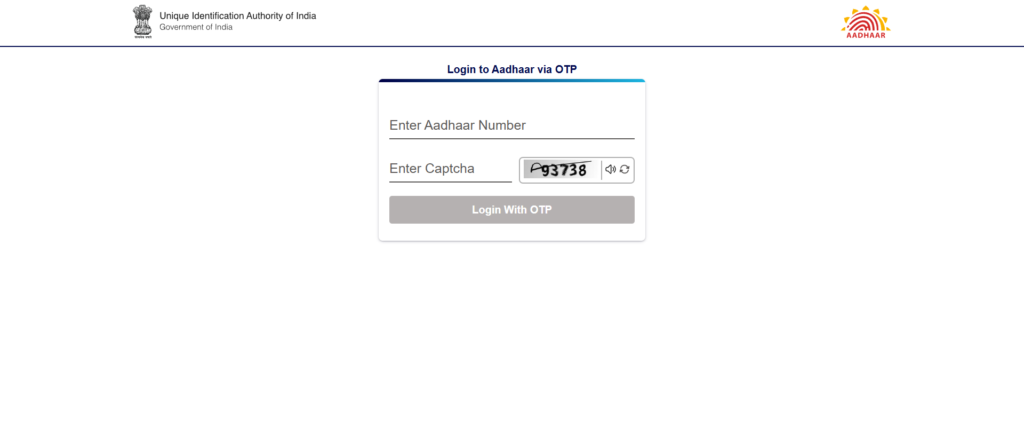
Step4: Complete the Registration Form:
- Return to the NSEIT registration form and enter the ‘Share Code’ along with other required information.
Step5: Receive User ID and Password:
- Upon successful registration, your User ID and Password will be sent to your registered mobile number and email address.
Step6: Login to the Certification Portal:
- Use the provided credentials to log in to the certification portal.
- Click on the ‘Continue‘ option to proceed.
Step7: Complete the Additional Form:
- Fill out the subsequent form with the requested information.
- Verify that all details are correct, then click on the ‘Proceed’ option to finalize the process.

